Manage inApp/inWeb
On the Existing inApp/inWeb campaigns, you can see all campaigns to edit, clone or remove them (icons from left to right).
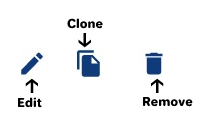
Form Data
It is very easy to obtain the data from forms clicking on the icon, at the left, in each campaign. You will get a .CSV file with all received data from users in the time interval (it must be less than 100 days) selected.
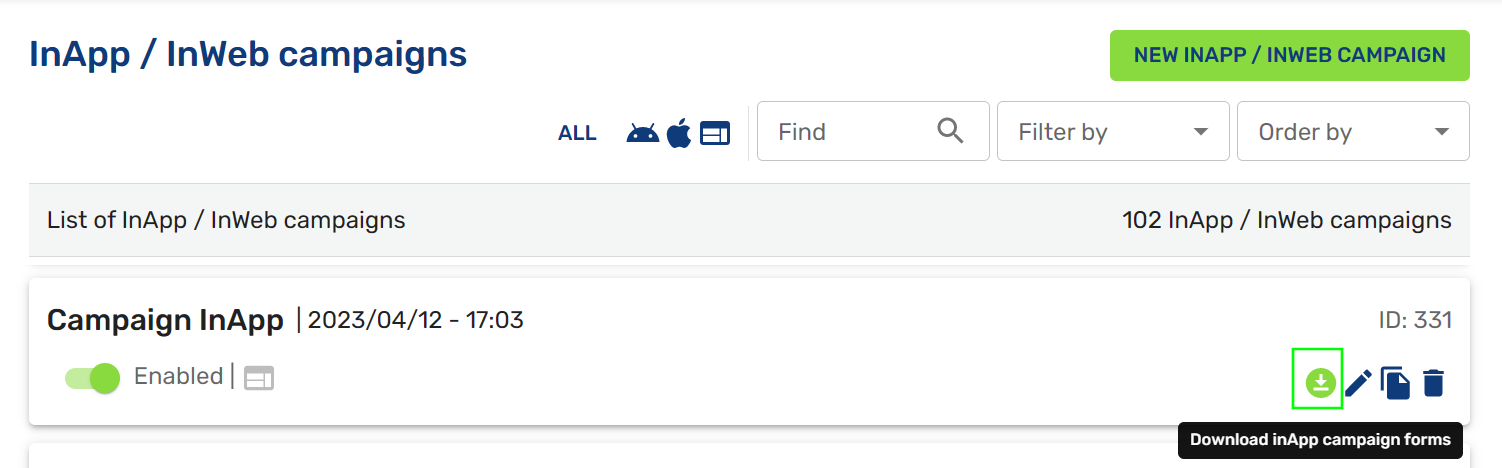
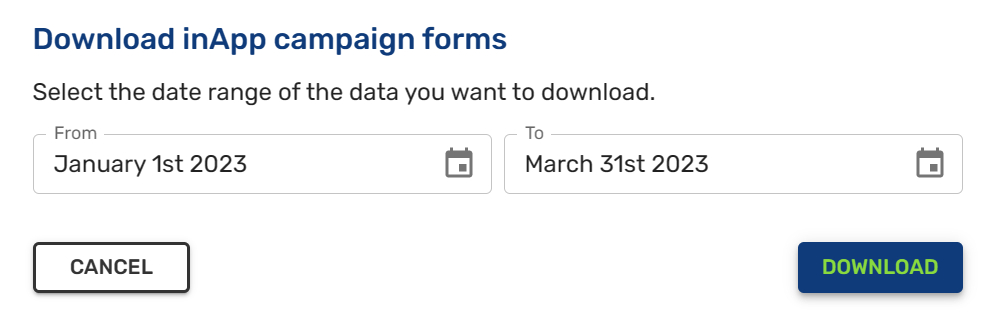
Campaign Search
In the top area you can find their platform (All, Android, iOS or Web) and write the search-term. Moreover you can filter campaigns by All, Enabled or Disabled and order the results by Date (ascending & descending) and Name (A-Z & Z-A).
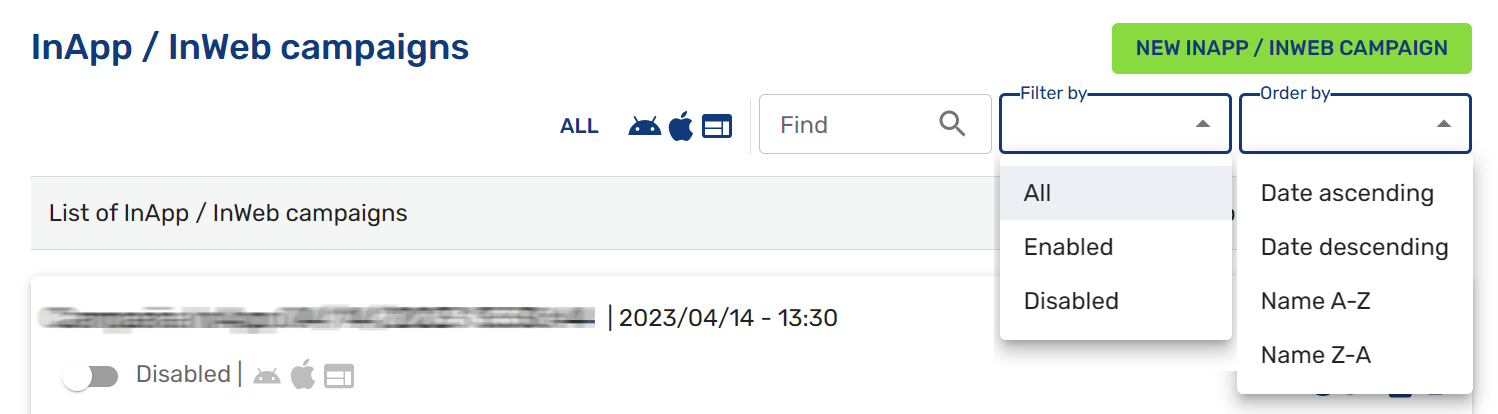
Updated 4 months ago
